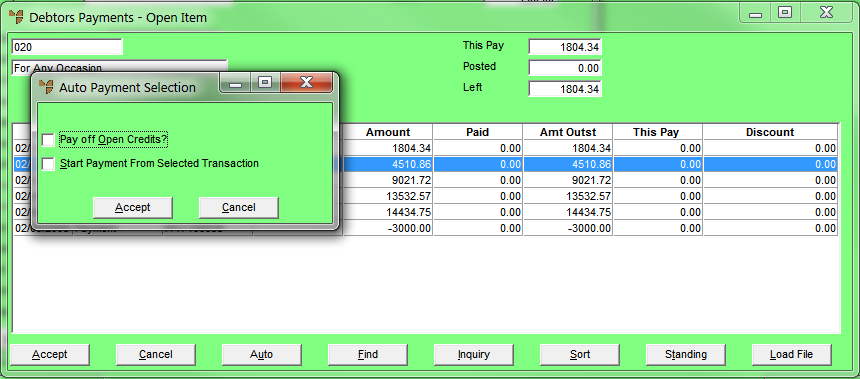
You use the Auto button on the Debtors Payments - Open Item screen to automatically allocate the total payment to the oldest invoices. This button only applies to debtor account payments.
Refer to "Debtor Payments - Open Item Debtors".
Micronet displays the Auto Payment Selection screen in front of the Debtors Payments - Open Item screen.
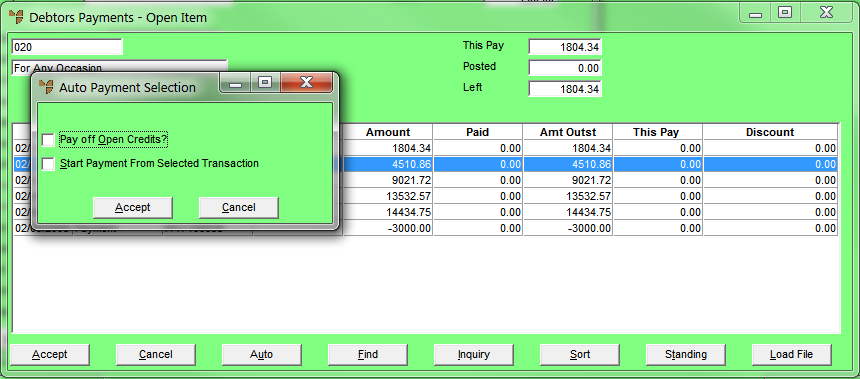
|
|
Field |
Value |
|
|
Pay off Open Credits? |
Check this box if you want Micronet to automatically allocate the payment to pay off open credits starting with the oldest invoices first. |
|
|
Start Payment From Selected Transaction |
Check this box if you want Micronet to start allocating payments from the transaction that is currently selected on the Debtors Payments - Open Item screen. If you don't check this box, payments will be allocated from the first transaction on the Debtors Payments - Open Item screen. |
Micronet redisplays the Debtors Payments - Open Item screen. The This Pay and Posted fields should now be equal.